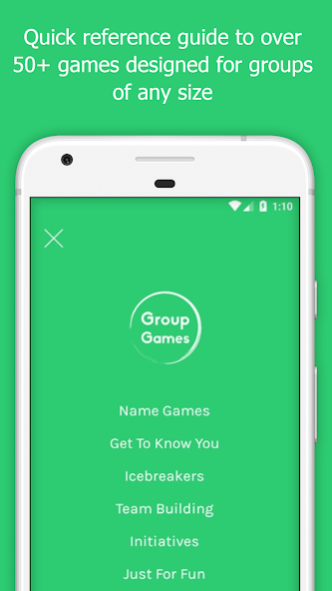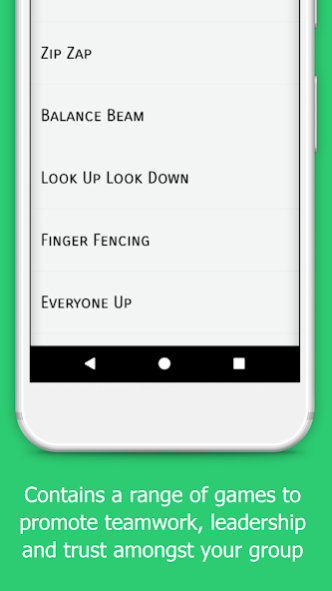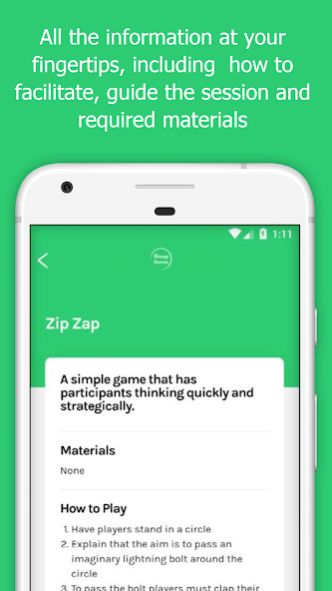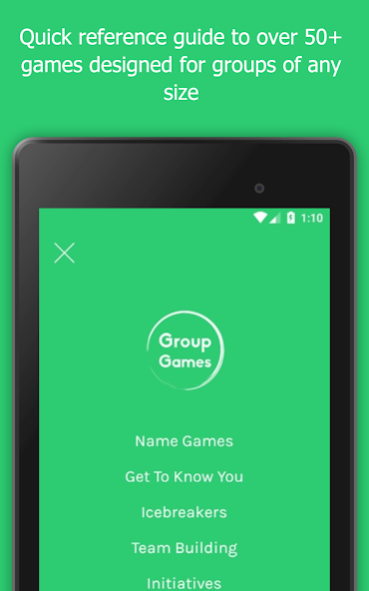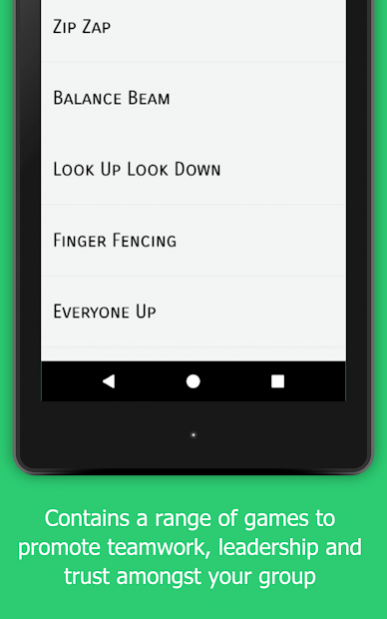Group Games 3.4
Free Version
Publisher Description
Group Games is the perfect app for Outdoor Education Leaders, PE Teachers, Sport Coaches, Drama Teachers or anyone looking for an easy reference guide to over 50+ games designed to actively engage a group of participants.
The app contains a range of games that are designed to promote teamwork, leadership and trust amongst a group of people. The games can be used with groups of varying sizes and maturity levels.
All information required to run these fun games is now at your fingertips; including a how to guide and materials required. Instructors/teachers can now be confident knowing that they will have access to a range of games to suit their situation and needs.
Game categories include:
Name games
Get to know you games
Icebreakers
Team building
Initiatives
Just for fun
─────────────────────
Additional Info
─────────────────────
To find out more about the app and upcoming releases be sure to:
✔ Follow us on twitter: @thepegeekapps
✔ Need more help? Check out our website for more: www.thepegeekapps.com
About Group Games
Group Games is a free app for Android published in the Teaching & Training Tools list of apps, part of Education.
The company that develops Group Games is ConnectedPE. The latest version released by its developer is 3.4.
To install Group Games on your Android device, just click the green Continue To App button above to start the installation process. The app is listed on our website since 2021-01-20 and was downloaded 28 times. We have already checked if the download link is safe, however for your own protection we recommend that you scan the downloaded app with your antivirus. Your antivirus may detect the Group Games as malware as malware if the download link to com.thepegeek.groupgames is broken.
How to install Group Games on your Android device:
- Click on the Continue To App button on our website. This will redirect you to Google Play.
- Once the Group Games is shown in the Google Play listing of your Android device, you can start its download and installation. Tap on the Install button located below the search bar and to the right of the app icon.
- A pop-up window with the permissions required by Group Games will be shown. Click on Accept to continue the process.
- Group Games will be downloaded onto your device, displaying a progress. Once the download completes, the installation will start and you'll get a notification after the installation is finished.